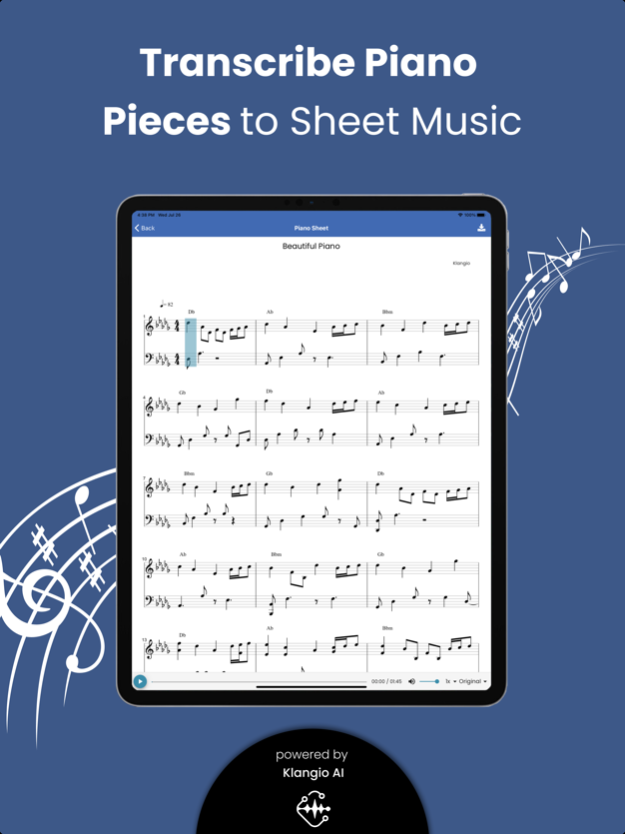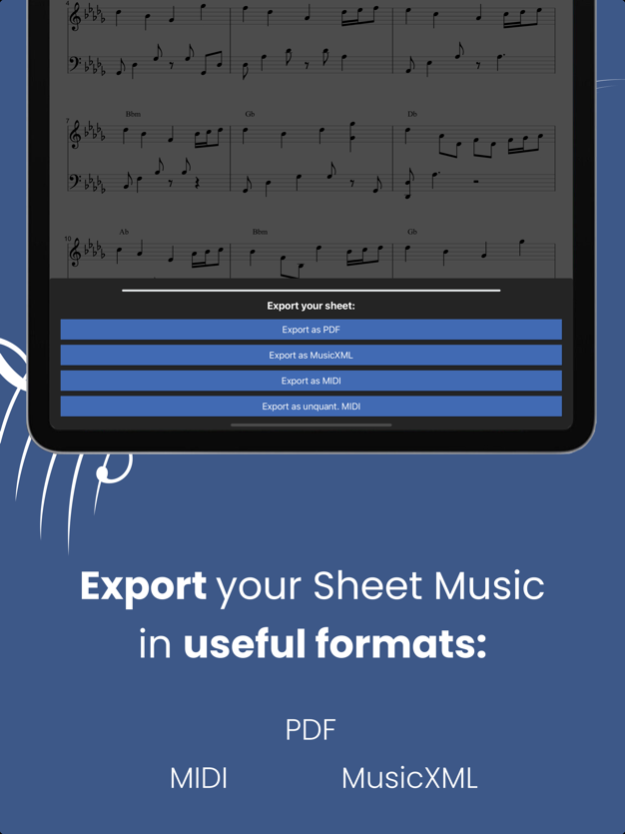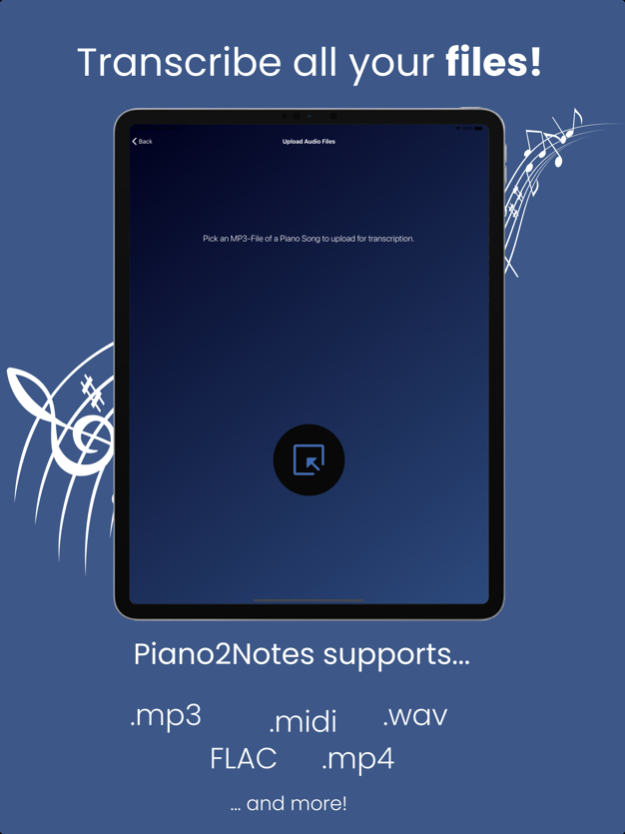Piano2Notes 1.5.4
Continue to app
Free Version
Publisher Description
» Transcribe piano recordings to sheet music
» Transcribe piano MP3 files to sheet music
» View the transcribed music as classical score
» Playback the sheet music and listen to the result
» Download sheet as PDF, MIDI, or MusicXML
» Share your compositions with your friends
HOW DOES IT FUNCTION?
Once your music piece is uploaded, our artificial intelligence powered transcriber processes it to generate a sheet music based on what it hears.
When the processing is finished, you get three outputs - a Midi file, a PDF engraved sheet, and a MusicXML digital note sheet.
It has never been easier to convert piano pieces to sheet music!
WHAT THIS APP DOESN'T OFFER
» Separation of multiple instruments:
The note recognition can't separate multiple instruments.
If you record multiple instruments playing simultaneously you will get bad transcription results!
As the name says, Piano2Notes will work only with piano recordings.
» Live note recognition:
This app is not able to show you live note recognition results.
Instead, it will take some time to perform the frequency analysis and shows you the final sheet music.
» 100% match percentage:
This app won't detect 100% of the played notes and there will also be wrong detections.
But depending on the quality of the input signal, it will give you more than useful sheet!
REQUIREMENTS
» Internet: active internet connection for server connectivity
» Microphone
SUMMARY
Transcribe music recordings from your microphone to sheet music.
With Piano2Notes you can create on-the-go recordings of your instrument.
Those are uploaded to your personal songbook and transcribed to score.
Musical note recognition for piano has never been so easy!
CONTACT US
We're always happy to hear from you. No matter what comes to your mind, we want to hear it.
Would you like another feature? Does something not work as expected?
Send us an e-mail at: support@piano2notes.com
This app is actively developed and there are updates on a regular base
The Apple Terms of Use apply:
https://www.apple.com/legal/internet-services/itunes/dev/stdeula/
Dec 6, 2023
Version 1.5.4
New Features:
- change the title of your piece
- send invite links to your friends
- redeem gift-cards you may have recieved
About Piano2Notes
Piano2Notes is a free app for iOS published in the Audio File Players list of apps, part of Audio & Multimedia.
The company that develops Piano2Notes is Klangio GmbH. The latest version released by its developer is 1.5.4.
To install Piano2Notes on your iOS device, just click the green Continue To App button above to start the installation process. The app is listed on our website since 2023-12-06 and was downloaded 126 times. We have already checked if the download link is safe, however for your own protection we recommend that you scan the downloaded app with your antivirus. Your antivirus may detect the Piano2Notes as malware if the download link is broken.
How to install Piano2Notes on your iOS device:
- Click on the Continue To App button on our website. This will redirect you to the App Store.
- Once the Piano2Notes is shown in the iTunes listing of your iOS device, you can start its download and installation. Tap on the GET button to the right of the app to start downloading it.
- If you are not logged-in the iOS appstore app, you'll be prompted for your your Apple ID and/or password.
- After Piano2Notes is downloaded, you'll see an INSTALL button to the right. Tap on it to start the actual installation of the iOS app.
- Once installation is finished you can tap on the OPEN button to start it. Its icon will also be added to your device home screen.